This is, by far, our most requested question. It’s kinda complex and has some exceptions so bear with us. Here at The Darkroom, we do many kinds of scans –Standard and Enhanced are the most common.
Standard Scan
Our standard scan is a 1024×1536 pixel scan. This equals 4.5 MB when opened in an image editing program like PhotoShop. These scans come as jpegs so they will look small in the file browser but will “puff” up when opened. Depending on your subject matter, some images will compress more than others. This scan is great for prints up to 5×7, emailing, Facebook etc. We have produced tens of millions of these scans in the past several years.
Enhanced Scan
Our enhanced scan is a 2048×3072 pixel scan. This equals 18.1 MB when opened in an image editing program like PhotoShop. These scans come as jpegs so they will look small in the file browser, but will “puff” up when opened. Depending on your subject matter some images will compress more than others. This scan is perfect for prints up to 12×18. It’s just 3 bucks extra for these scans.
Super Scan
Our new, super scan is perfect for those who want professional resolution or to never worry if you have enough resolution for current and future projects. It works very well for advertising, giant prints, and large posters. Scan Sizes 35mm Film – 4492×6774 pixels – 87.1 mb Medium Format 645 – 3533×4824 pixels – 48.8 mb Medium Format 6×6 – 4760×4760 pixels – 64.8 mb Medium Format 6×7 – 4815×5902 pixels – 81.3 mb
Super Scans are 4492×6774 pixels or 87.1 MB when opened in an image editing program like Photoshop. Remember that the file size will appear much smaller until you open it up in an image editing program like Photoshop.
For more information, please see our scan page
A couple of disclaimers: If you have a square format, the scans will default to the short dimension. The standard scan is 1024×1024, and the enhanced is 2048×2048. What we are trying to state is that, if you do not have a 2×3 aspect ratio original, your scan size will vary.
Our scans are 72 dpi. It sounds low, but it’s because it’s the pixel dimensions that matter, not the dpi by itself. If you get your scans and are still concerned, convert them to 300dpi in PhotoShop. Make sure you uncheck the “Resample Image” checkbox. You’ll see the image stays the same. For example, an image that is 5″ x 7″ at 300dpi is the same resolution as a photo that is 29″ x 21″ at 72dpi.
If you have film that requires the sprocket holes to be scanned or have panoramic images, please note there is an extra charge. Sprocket holes can only be scanned from the “Sprocket Rocket” camera.



 My Account
My Account






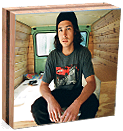


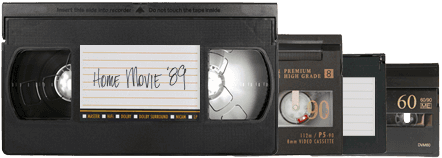
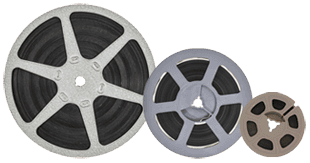
 Gift Cards
Gift Cards Film Index
Film Index FAQ
FAQ